Why you need to separate work from home on your devices
The line between our work lives and our home lives is blurring more than ever as we all negotiate the 24/7 demands of the global economy. At the same time, developing technology is empowering us to spend less face time in the office as a litany of mobile devices and cloud-based platforms allow us to take our work home with us.
That has led to many of us using the same devices at work and home, which begs the question: are you keeping your professional and personal information safe, secure and separate?
While it would be ideal to maintain separate devices for work and personal use, juggling two smartphones, tablets or notebooks is not always practical or even possible. Here’s what you can do to draw a digital line between your work and home usage.
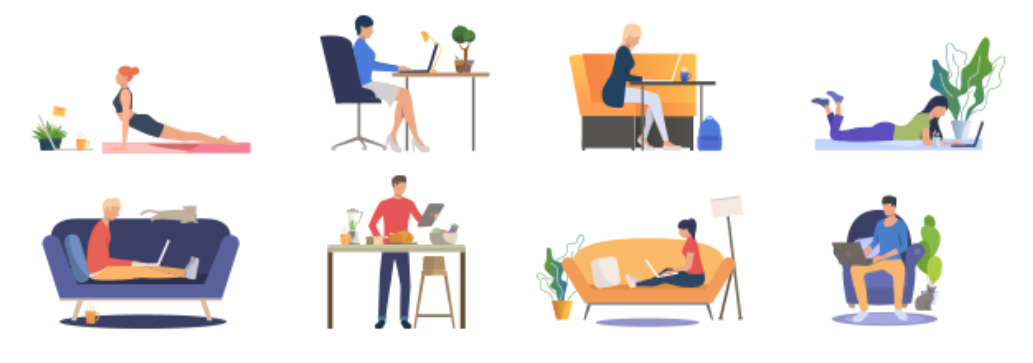
Choose flexible hardware
Not all devices are created equal, and some are more equipped to handle dual uses than others. If you will be using the same device for work and play, consider how you will be using it for both purposes. The HP EliteBook x360 1040 G6, for example, is a powerful, flexible PC with a 360-degree hinge offering five different operating modes:
- Conference mode: for collaboration and conferencing
- Laptop mode: for typing, working on documents, and multi-tasking
- Media mode: for watching video and other informational content
- Tablet mode: for writing and note taking
- Tent mode: for presenting and sharing information
It can be used as an on-the-go device with the optional HP Active Pen and App Launch for handwriting notes, annotating documents, and more creative pursuits.
Set up separate user accounts
Consider setting up different user accounts on your devices – one for work and one for home. That will help keep personal and professional files separate, as well as protect your privacy at work and keep your work files secure when you’re at home. The last thing you want is your spouse or kids accidentally deleting an important work email or file while they’re using your device at home.
Create separate browser and email profiles
It can also be helpful to set up separate work and personal profiles in your web browser. This will enable you to set different bookmarks for your work and personal profiles, which will keep your work web browser more organised. The same goes for keeping your email separate – if your work email is managed via Outlook, set up a personal email account on a separate cloud-based platform like Gmail. And be sure to use your personal Gmail address to sign up for any services that are not work related.
Choose different cloud storage platforms
We all know the importance of regular data backups, but you may want to keep your work storage and personal storage separate to avoid unwanted file mix-ups. For example, if your company favours Dropbox for file storage and sharing, use Google Drive to store and share your personal files.
Use good antivirus software
Whenever you’re using work devices for personal tasks, it’s vital to use good antivirus software with malware detection. The last thing you want to do is infect your professional networks with malware or other viruses that have been unwittingly downloaded from personal emails, unsecured apps or suspicious websites.
Taking a few simple steps to set a digital boundary between your work life and your personal life will likely benefit both. You’ll be more organised at work, and won’t have to worry about compromising work files in your downtime.